

| Configuring Squeezelite on your VortexBox Your VortexBox comes with the squeezelite software which emulates a hardware Logitech Squeezebox player. Squeezelite can be configured using the suggested settings in the VortexBox web interface at http://vortexbox/config-player.php 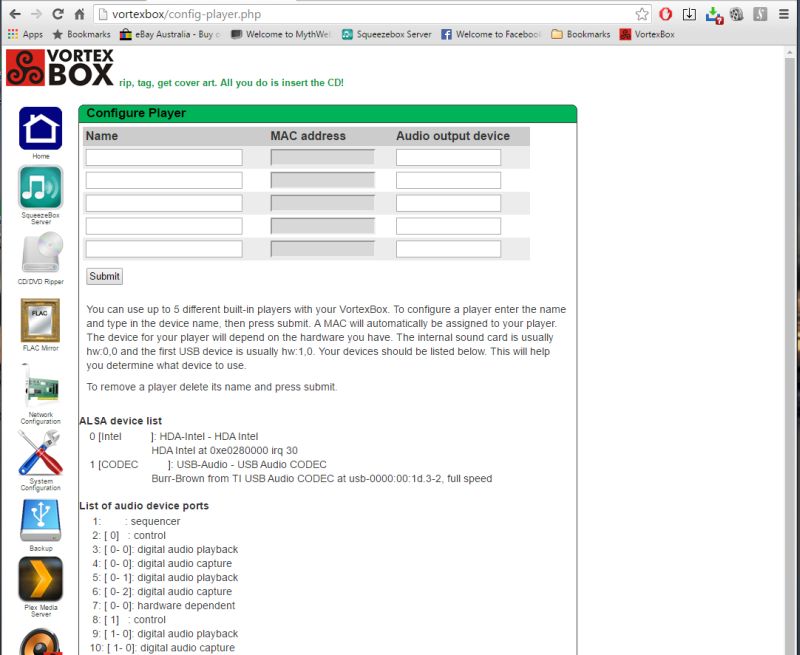 Using hw:0,0 or hw:1,0 as suggested in the configure player page works, but sometimes alsa, (the software that controls the sound devices), re-orders the sound devices & they stop working until you reconfigure them. However, there is a way to configure them that always works once its set up. In this example, the VortexBox we're using has both a SPDIF output as part of the motherboard sound card & a USB DAC plugged in, we're going to configure two players, one will be called VortexBox DAC, the other VortexBox SPDIF. Obviously you can use whatever names you like. To do this you'll need to pint your web browser at http://vortexbox/config-player.php, then you'll need to log into a terminal windows on your VortexBox from the computer that you're using your web browser on. In this example we're using Putty from http://www.chiark.greenend.org.uk/~sgtatham/putty/. For further instruction on logging into a terminal window on your VortexBox, click here. Once you've logged in, (you'll need to widen the terminal windows first), type, (not including the inverted commas), "squeezelite -l" & press enter. You ll get something like what appears below. 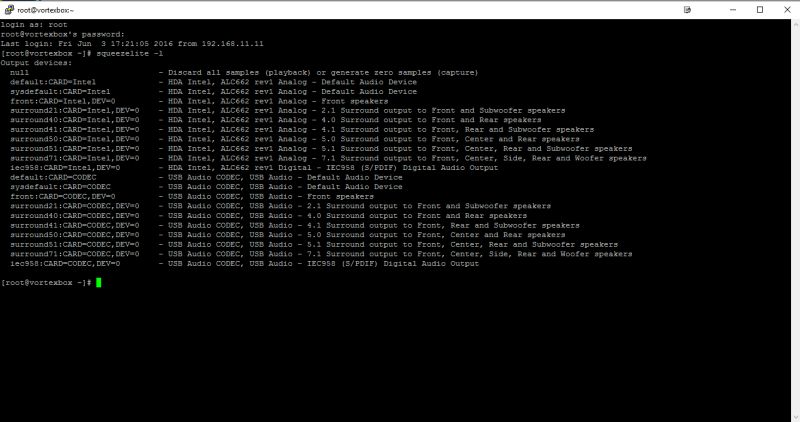 In the above window, both the internal sound card with the SPDIF output, (HDA Intel) & the USB DAC are detected, (USB Audio Codec). What they are called will vary according to your hardware. In order to configure each player, we'll need to copy the Output Devices string from the terminal window, (see below),we're doing the motherboard sound card with the SPDIF output first, 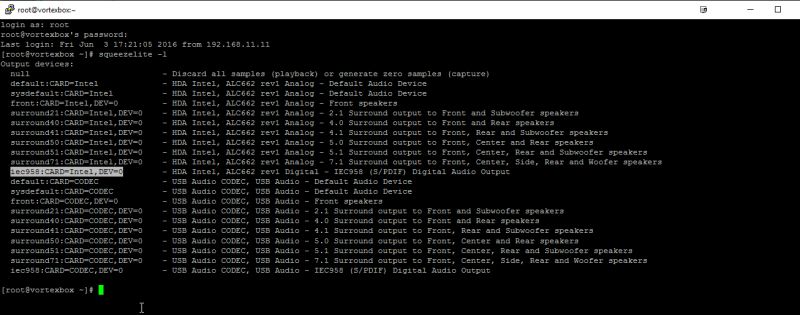 And paste it int the appropriate filed in the player configuration page in the web interface, see below. 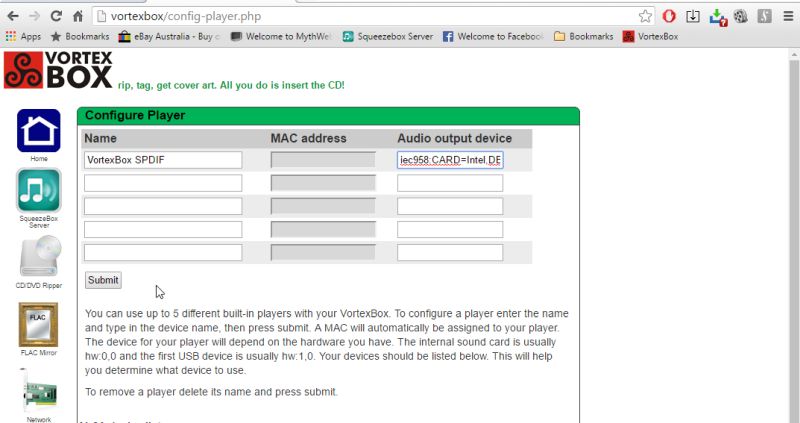 Then press enter. The VortexBox will assign a MAC address & the player will be ready to go. Repeat the process again to set up the player that will use the USB DAC, see below for the finished result. 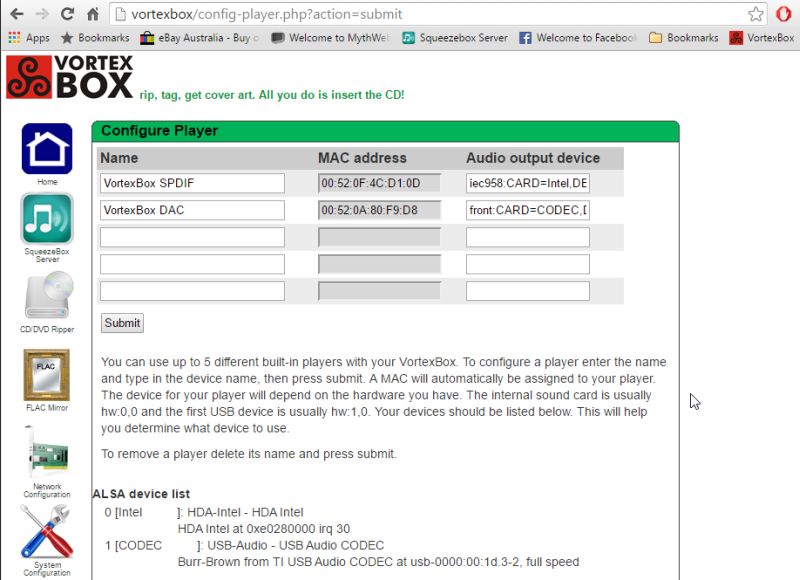 Depending on how the DAC reports its hardware to Squeezelite, when configuring the DAC, you may need to try more than once setting. In our example above, I used front:CARD=CODEC,DEV=0. Potentially we may have had to try some other such as surround21:CARD=CODEC,DEV=0 or sysdefault:CARD=CODEC. Try the obvious one first & if that doesn't work try some others. This process also works with squeezelite on other platforms. Good luck! |